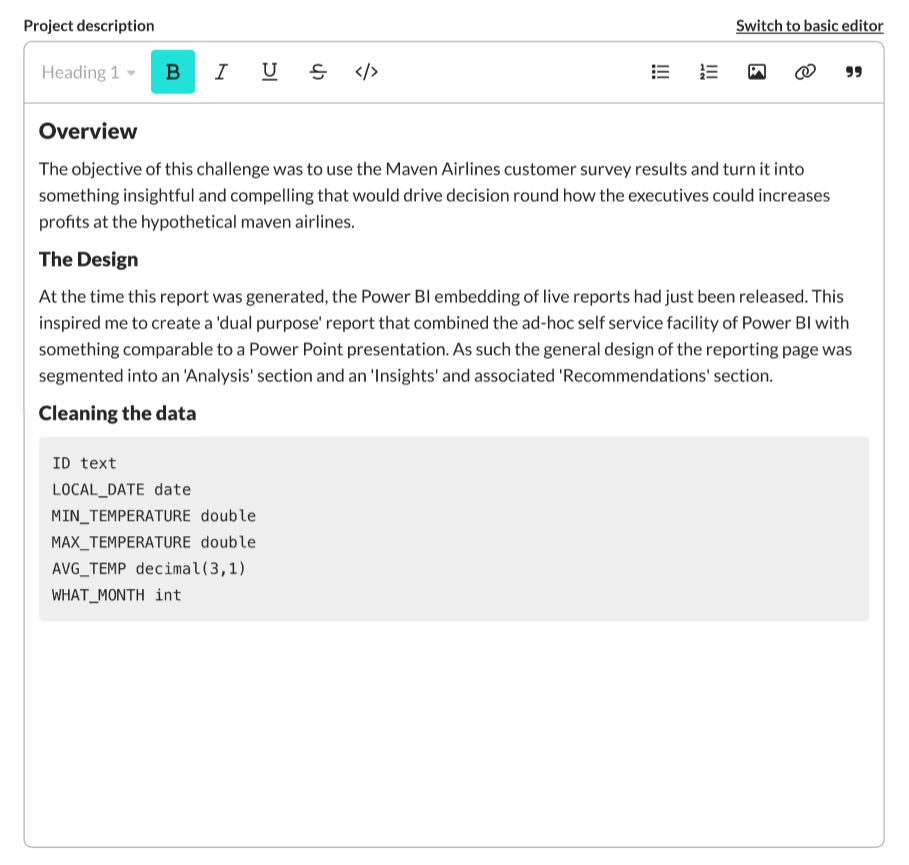Changelog
Follow up on the latest improvements and updates.
RSS
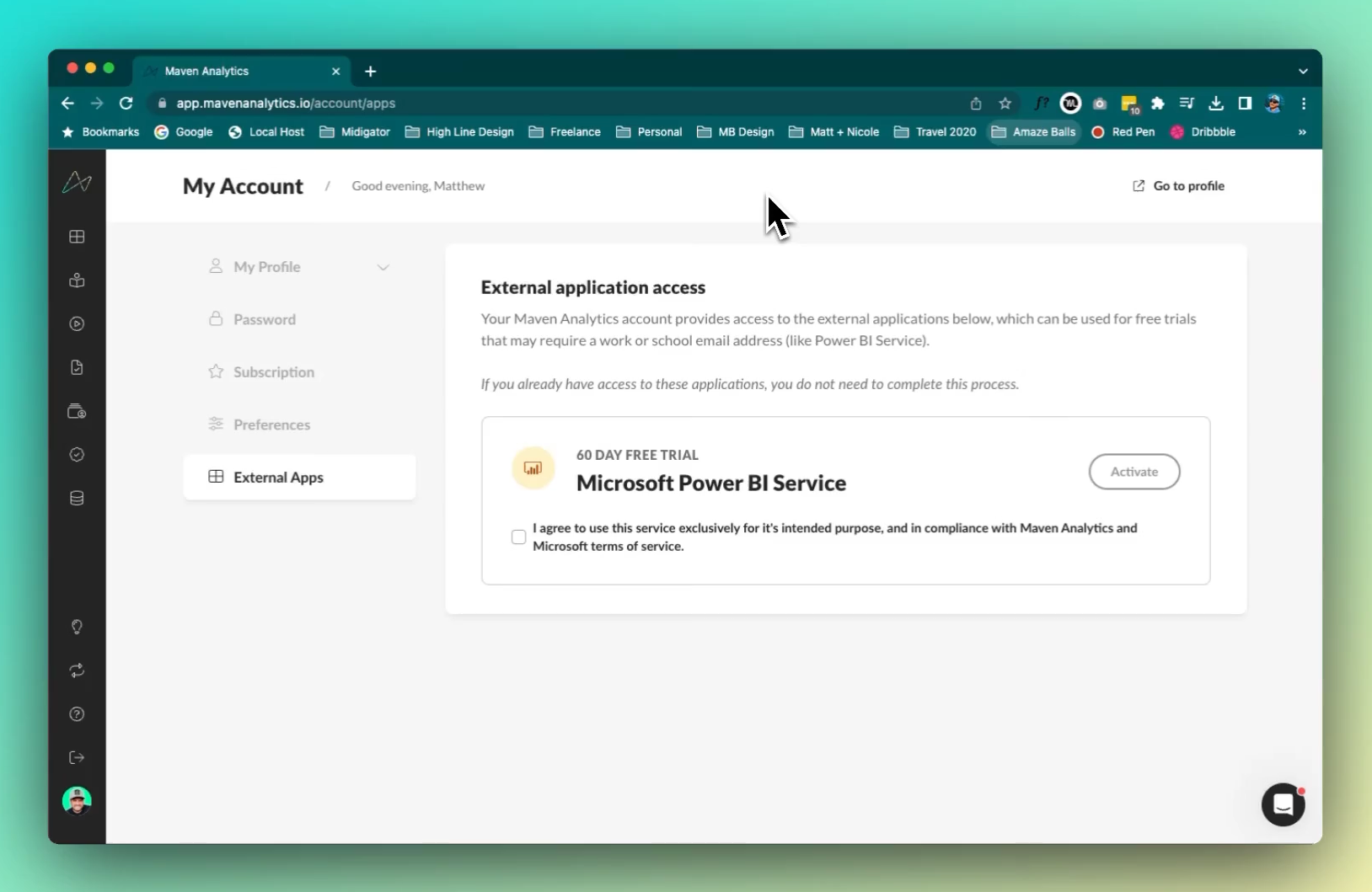
All Maven users now have access to a
Free 60-day trial of Microsoft Power BI Service Pro
. This allows people with free email addresses such as Gmail or Yahoo to access all the features of Power BI Service for a limited time. In order to activate your free trial complete these steps:
- Login to your Maven Analytics account
- Navigate to your "My Account" page by clicking on your profile photo in the sidebar
- Click on the "External Apps" tab.
- Agree to the terms & conditions and click "Activate"
- You'll follow the steps on the page to sign up for Power BI Service and confirm your account.
If you have any additional questions in setting up your account, you can find our help center article here with more detailed information.
Now you can choose the display order of the projects in your portfolio. Simply click the "custom order" button on your profile and choose the order you'd like your projects to display. By saving your changes, your new order will be displayed when anyone views your profile page.
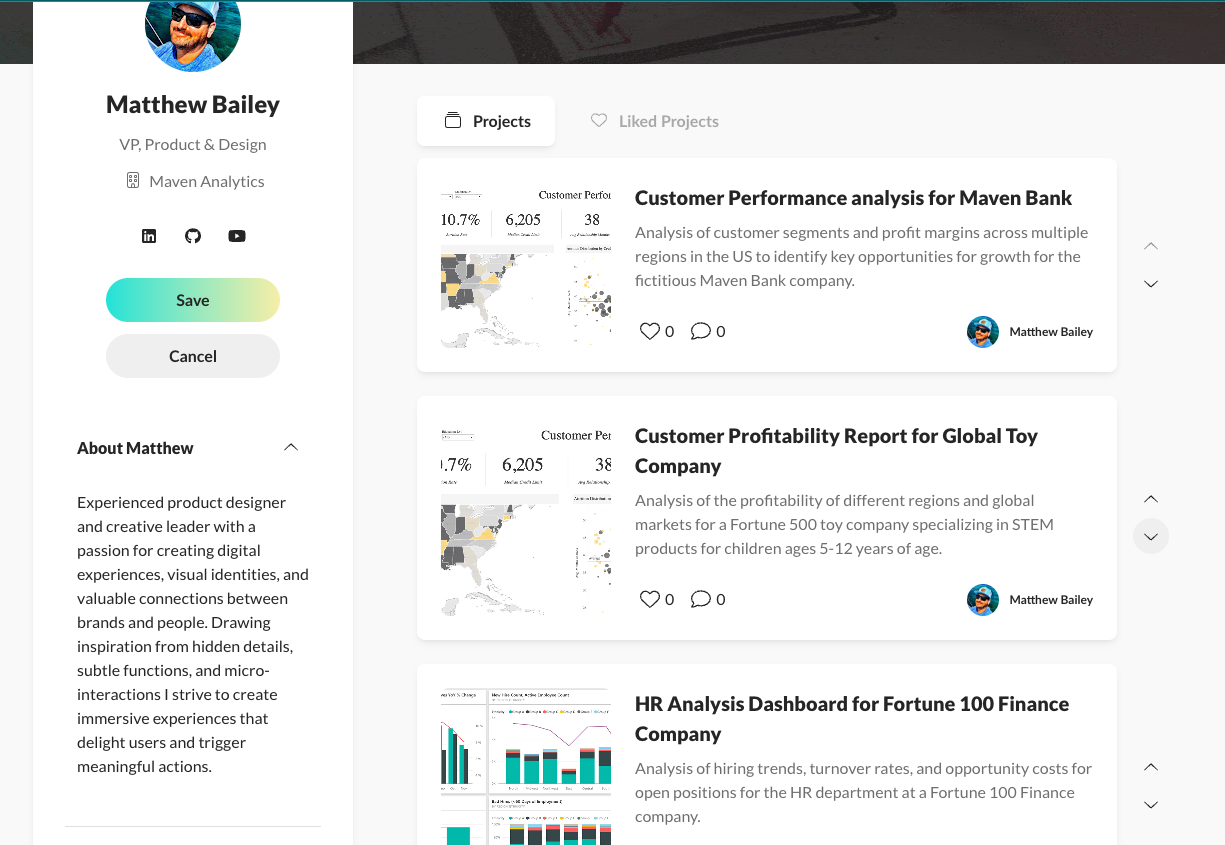
We are excited to announce a new feature on Maven Analytics that allows users to select their preferred aspect ratio when embedding media in their portfolio projects. With this update, users can now choose from four different aspect ratios: 16:9, 4:3, 9:16, and 9:21.
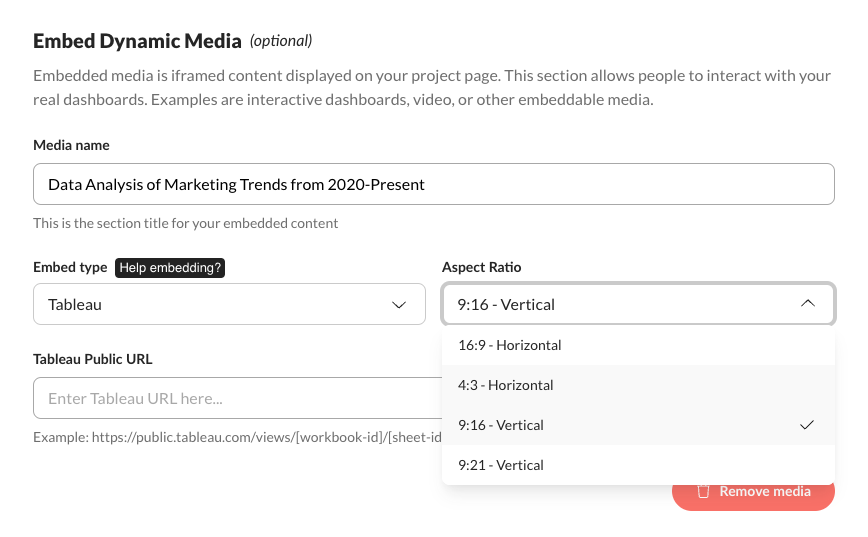
What does this mean for you?
This new feature gives users greater control over how their media is displayed within their portfolio projects. They can choose the aspect ratio that best suits their content and presentation style, ensuring that their work is showcased in the best possible way.
How does it work?
When creating or editing a portfolio project, users can now choose their desired aspect ratio from a dropdown menu. Once selected, the media will be automatically resized to fit within the chosen aspect ratio while maintaining its original quality.
What are the benefits?
With this new feature, users can customize their portfolio projects to match their personal preferences and showcase their work in the best possible way. We know that not all dashboards are created the same and this new feature allows all types of dashboards to be presented clearly.
We hope that this new feature enhances your experience with Maven Analytics and helps you to create more polished and professional portfolio projects. As always, please let us know if you have any questions or feedback by reaching out to our support team.
We are excited to announce the release of a new feature on Maven Analytics that allows users to embed "Excel Online" workbooks into their projects on their Maven portfolio. With this new feature, users can now easily integrate their Excel Online workbooks into their Maven projects and share their data analysis.
How to use this feature:
- Navigate to any project in your Maven profile within the Maven app.
- Edit an existing project or create a new project
- Navigate to the "Embed Media" tab
- Select "Excel Online" from the embed type option
- Enter your Excel Online URL. Make sure its the proper format for embedding.
- Example: https://onedrive.live.com/edit.aspx?resid=99AFFG67DC350E8D!11245&ithint=file%2cxlsx&authkey=!ACkdLK2YG3747!J
- Save your changes and view your workbook on the project page
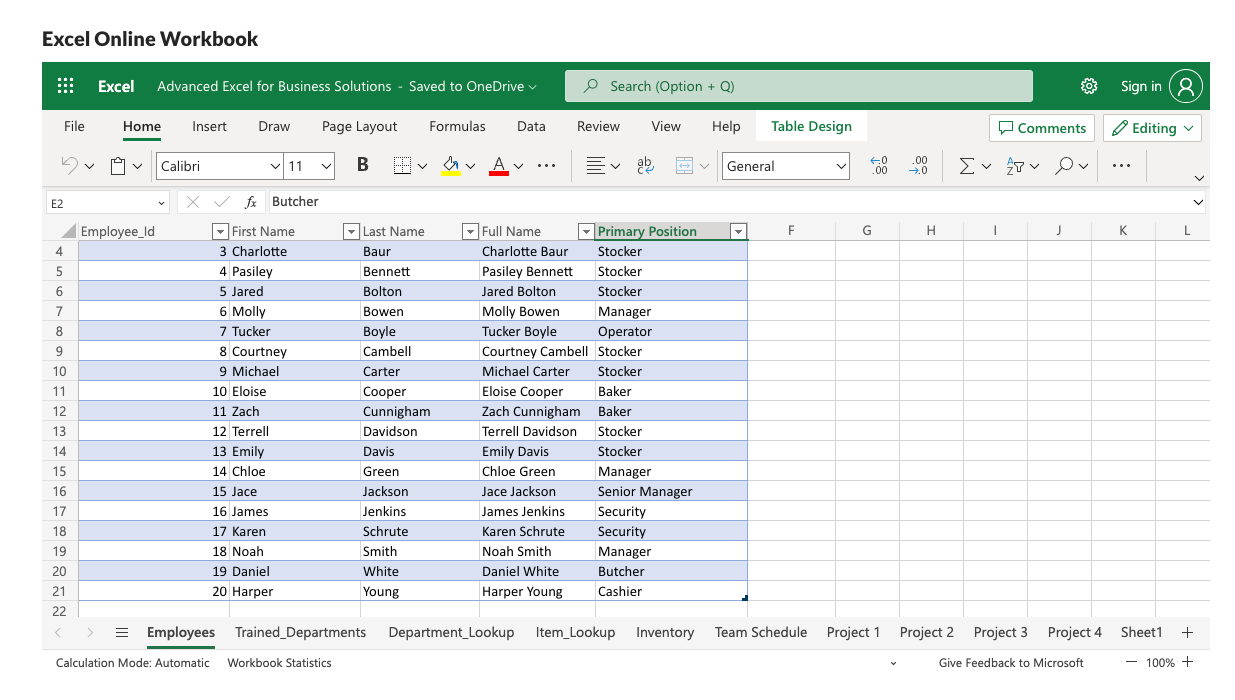
The rich-text editor is now available for project descriptions. This feature makes it easier for you to customize the format, styling, and layout of your project descriptions and allows you to build more rich case studies about your projects without the need for complicated markdown formatting.
Key capabilities include:
- Text style formatting (H1 - H6, Quote, Code block)
- Bold Italic Underline, Strikethrough, and code formatting
- Bulleted lists
- Numbered lists
- Image uploads
- Links
- Blockquotes
Backwards compatibility
For all projects that had previously used the markdown editor, users can easily switch to this editor if they choose. This allows for formatting in markdown with capabilities not supported in the rich-text editor such as tables, or advanced code formatting.